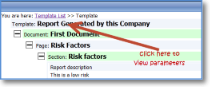|
Select the required template from the Template List to see its components. Click on the Template name to see the a pop-up box that will show the parameters applied to your template under various tab headings. For anything other than standard PDF formats you will need to contact magic5 support. |
| PDF format |
By default, the “Standard” PDF format will be used. However if multiple PDF formats are available within the system, you can specify which of them is to be used for this template. To add formats to the available list, please consult your magic5 expert. |
|
| Excel template |
Select the required template from the Template List to see its components. Click on the Template name to see the a pop-up box that will show the parameters applied to your template under various tab headings. |
|
| Word template |
Select the required template from the Template List to see its components. Click on the Template name to see the a pop-up box that will show the parameters applied to your template under various tab headings. |
|
| Additional PDF formats |
By default, the “Standard” PDF format will be used. However if multiple PDF formats are available within the system, you can specify which of them is to be used for this template. To add formats to the available list, please consult your magic5 expert. |
|
| Show findings on separate report page | Some item types have findings associated with them. These can be output in the main body of the report or on a separate page. |